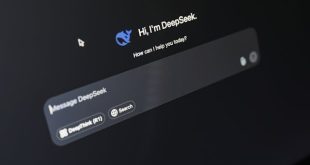Thinking about starting your own website? Still not sure where to begin or which tools you should when building an effective website? Well, you’ve come to the right place.
In this article, we share with you the most important tools and websites you can use when building your very first WordPress website. We’ll also answer some of the questions you’ve been having about setting up websites using WordPress. Keep reading to find out all the answers.
Before you dive right into the whole website building process, you should teach yourself the basics of web hosting, domains, and installing WordPress. The best way to do that is to follow a guide on how to make a website. Once you’re ready, you can start exploring the many tools you can use to build your site.
Here are a few of those tools that you should know about.
WordPress.org
One of the common mistakes most beginners make when creating a blog is confusing WordPress.com and WordPress.org. While both sites share the same name and are built by the same company, they are completely different platforms.
WordPress.org is where you can find the free software you’ll be using to build your website. WordPress is a content management system (CMS) software. It allows you to easily build and manage your own website on your own terms. It puts you in full control of the website. The software itself is free. You only have to invest a few dollars in buying a domain name and web hosting to build the site.
WordPress.com, on the other hand, is a platform maintained by Automattic, the developer of WordPress software. You can use this platform to either setup a website for free under a subdomain name (eg: yourname.wordpress.com) or pay a fee to get more features. But, you will have very little control over your website. If people report your blog or Automattic sees you posting controversial content on your blog, the company will suspend your blog or even ban your account.
It’ll be wise if you choose WordPress.org when building a professional blog.
MakeWebsite101.com
MakeWebsite101 is an all-in-one place where you can learn everything about building a website. The site will guide you through the whole process of building a website from choosing the right web hosting service to setting up WordPress and much more.
If you’re a complete beginner and not familiar with WordPress, this is a site where you should start your WordPress journey.
MeridianThemes
An important aspect of your website building process is finding the perfect theme for your WordPress website. The design and the look of your website matters a lot. It’s how your website visitors will determine if your blog is an authoritative site or “just another WordPress blog”.
Meridian Themes is a great WordPress themes marketplace you should start your search. This marketplace features a small and a curated collection of unique and creative themes that are perfect for building a professional looking website. Each theme on the site are scanned and checked for issues with the code and responsiveness of the design before releasing them to the marketplace. Rest assured, you can’t wrong with a theme on this site.
For more options, you can explore ThemeForest. It’s the biggest premium WordPress themes marketplace on the web and it currently has a collection of over 9,700 WordPress themes.
Optin Forms
Every blog needs an email list. It’s not only a great way to bring more traffic to your website but it also allows you to effectively sell products to your loyal audience.
Growing an email list takes work. You should start by installing the Optin Forms plugin, which allows you to embed a beautifully designed form inside your blog posts and pages to encourage your readers to join your email list.
Optin Forms is only one of the many email list building plugins out there. There are plenty more great mailing list plugins (both free and premium) you can use to create pop-up messages, welcome mats, and much more.
MailChimp
You have a list building plugin, but where do you create and manage your email list? That’s where MailChimp comes to help.
MailChimp is a great email marketing service you can use to create your email list. The platform is beginner-friendly and you can easily get started with the service for free. Using the service you’ll be able to collect emails of your website visitors, send email campaigns, create automated emails, and much from the same platform.
MailChimp is not the only email marketing service available online. You can also check out AWeber, GetResponse, Drip, and other platforms for managing your email lists.
Contact Form 7
A contact page is a must-have for every website. Most beginners often make the mistake of just posting their email address publicly on the contact page to let people contact them. But, it also gives away their email to scammers and spammers.
The best approach is to setup a contact form on your website that not only hide your email address from hackers, but also let people easily type and send a message to you directly from your website.
Contact Form 7 is a great free plugin you can use to get that job done. After installing the plugin, you can easily embed a contact form anywhere on your blog or website.
WPRecipes.com
Once you have your WordPress website up and running, you will have to keep a close eye on managing your blog to make sure it performs at its best. You will have to take responsibility in maintaining your site, updating databases, fixing issues, and more.
WPRecipes is a great blog that you should keep bookmarked on your browser. On this blog, you’ll find a ton of valuable tutorials and helpful tips on fixing common issues encountered in WordPress. The many tutorials and hacks shared in this blog will also help you to become a true WordPress master.
Treehouse
Treehouse is an online learning platform for learning everything related to web development and web design. The site contains high-quality courses on WordPress, design, and programming.
While experience in web design is not necessary to build a WordPress website, learning at least the basics of programming and web design will come in handy in the long run. Especially if you want to attract more visitors to grow your website and turn it into an online business.
In Conclusion
The first step to building a successful website is to educate yourself about the world of web development and WordPress industry. Which is why we included many resourceful sites for you to explore the many topics of WordPress to learn more about how to work with the most popular CMS in the world.
So what are you waiting for? Start learning and build your new website.
 Entrepreneur Resources Your source for small business information
Entrepreneur Resources Your source for small business information