
Have you made infographics for your content? Yes, infographics indeed make your website contents that usually get good responses from internet users.
Infographics are information that is delivered in an attractive graphic form so that the delivery of data and information is more interesting and easier to understand. If the information that uses data is delivered only by text, then you will be bored, and it can be difficult for us to digest the information.
But, how do you create infographics for your content? Do you have to need a graphic designer? The answer is, you don’t have to.
Nowadays, on the internet, there are so many tools to quickly make functional and attractive images, including also making infographics. In this article, I’ll introduce you DesignCap Infographic Maker. Even people who are not graphic designers can create marvelous images and infographics with this tool.
What is DesignCap?
DesignCap is an online tool that is easy to use and complete enough to create various kinds of graphics. You can use DesignCap to make graphics from flyers to reports. In addition, DesignCap also has a collection of stock images, icons, fonts, and features to use. If you are not sure of the appropriate graphic sizes, you also get various templates to simplify your design process – including for infographics.
DesignCap also has an infographic maker that you can use for free. It will simplify the manufacturing process because DesignCap provides many graphic templates, design elements, and fonts that you can use. Recently, DesignCap added a serial of new templates for fighting against COVID-19 Virus. One world, one fight.
Here is one example of templates for fighting against COVID-19 Virus in DesignCap.

After you choose a template (or you can also start with a blank canvas with DesignCap), you can begin creating your infographics. Besides using images that are already available in DesignCap, you can upload your pictures from computer folders.
Features I love
This website has several features that make it easy to use.

– There are many pro temples.
– There are millions of icons that you can search from.
– Like the icons, it offers millions of stock photos online.
– You can change the color and set it at work immediately.
– Able to create dynamic maps, covering all continents and every country in the world.
– It contains other resources of text fonts, modules, shapes, backgrounds, etc.
– There are many types of charts, and you can upload data and statistics from external files to upload by yourself.
– Its interface looks friendly and easy to use.
– You can save the project into the cloud and continue editing it next time when you log in to your account.
Three steps to make an infographics
As I mentioned above, DesignCap is very easy to use. Everyone can make an infographic in only three steps with no learning curve.
First, choose a template from the ready-made ones. Browse them, and you will finally find one that meets your need with the various template topics and themes in DesignCap.
Seconds, personalize your infographic with flexible editing tools such as text color, size, photo filter, crop, flip, etc. You can do anything changes you can imagine.
The last step, export your infographic. DesignCap allows you to download, save, print, and share your design conveniently and quickly.
Final idea
Many people might want to create infographics by themselves. And for those who have never had design skills, it is challenging to go to a professional design tool such as Photoshop. But don’t worry. DesignCap’s ready-made online infographic can help you make it easily and quickly.
 Entrepreneur Resources Your source for small business information
Entrepreneur Resources Your source for small business information



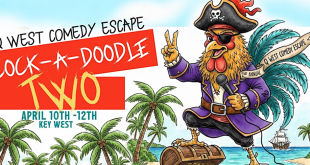

Hey I just went through the author bio of the writer and I really feel that as a freelance writer, he is too good at whatever he has written. The structure of the content is perfect and there is no use of jargons or words that are hard to understand by the laymen. Other writers should try to learn these strategies while writing blog content. I have shared your post on my Twitter account.