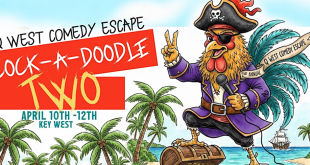It’s no surprise how successful eCommerce is performing at the moment and how some brands are taking advantage of the sudden influx.
It’s also not a secret that the coronavirus has led to more people inside on devices shopping around for their next purchase. Really what else is there to do!
Now, I understand you may have a small business with an even smaller budget, so advertising seems out of the question, but you’re wrong.
If you manage your budget and target the right people, there’s no reason why you can’t generate a return on investment (ROI).
Aside from paid channels, the organic SEO process can allow your store to gain extra traffic for free, you just need to know the secrets.
I say secrets, but I really mean relevant information.
The web is full of opinionated information that’s unclear and false, so we aim to provide you only with only the valuable parts that will help your store succeed.
This article will open your eyes to new and exciting ways to drive traffic to your online store, both paid and organic so that you can make those ever-important sales and build a stronger reputation.
We will first start with SEO to make sure your store is fully optimized and ready to be marketed. Then we will venture into the world of digital marketing and investigate how Google and Facebook ads can work for you.
1) SEO
Search engine optimization sounds confusing, but it’s actually quite straight forward and will do wonders for your store.
SEO doesn’t have any direct costs attached to it but requires a lot of time to implement.
One of the main elements that will drive organic traffic to your store is keywords, more specifically, relevant keywords.
Google and other search engines can’t see the content you post on your store, but they can interpret it through text (the keywords that are attached to it).
This organic process is called on-page SEO and is something you’ll need to apply to every piece of new and existing piece of content on your store.
How does it work?
Whether you’re writing a product description or blog for your store, including relevant keywords in the text will rank you higher in the search results.
The 3 most important aspects of your store that need on-page SEO are:
1. Product descriptions
The more information you provide, the easier Google will be able to understand what you are selling (300-400 words).
Detailed product descriptions need to include:
- Key benefits
- Specs
- Package contents
- Reviews
Adopting a bullet point structure that’s easy to read will break up the text and allow your customers to absorb it easily. Don’t forget to optimise your title and meta descriptions for all your pages, either. These are the most important attributes for appearing in SERPs and showing searchers you’re relevant to what they’re looking for.
2. Blog content
Here is where it gets tricky, if you include too many keywords in your blog content, Google will regard it as spam, and you really don’t want that.
Unless you are an SEO expert, it’s hard to judge the correct amount you should actually use, so using a content analysis tool is useful.
SurferSEO is the perfect tool for the job. Its content editor section allows you to enter a blog title, location, and device, to create a detailed list of the exact keywords to use in your blog.
Once you’ve used them, it turns them green to ensure you don’t overload your blog content.
This tool will save you a lot of time.

3. Images
As I mentioned, Google can’t see your content, it can only read it, so for every image on your store, there needs to be a corresponding piece of text explaining the image.
These text alternatives are called Alt tags, are used by Google, but can also be used by screen readers, which are browsers used by blind and visually impaired people.
The best way to write Alt tags is to write exactly what you see, nothing more, nothing less – it’s that easy.
The recommended ALT tag length is 125 characters.
Off Site SEO
SEO comes in two parts, on page and off site and both elements prop one another up. However, when it comes to driving traffic to your real life, brick and mortar store, optimising off site can be equally important.
Capitalise on directories and utilise your Google My Business account to it’s full potential. Not only do potential customers find this helpful, it also encourages trust and shows map listings so they can visit in-store.
Google Ads & PPC to Drive Traffic
When you run a Google Ads PPC campaign, you are going to want to choose keywords that are relevant to your business and the products you sell, if not you will most likely be paying for clicks and not generating many conversions.
Remember, if clicks drive no results, you’ll be losing money and blow your budget. Fast.
But how do you choose the right keywords?
Competitor analysis
Like most businesses, I’m sure you have a few competitors in mind.
SpyFu is an amazing competitor research tool that allows you to see every keyword they’ve ever bought on Google and every ad test they’ve run.

Having all of this information at your fingertips will allow you to optimize your budget more efficiently and make fewer mistakes along the way because your competitors have already made them.
Now that you have brainstormed and received a pool of keywords from your competitors, it’s time to choose the ones that are right for you and will generate traffic to your store.
The words you want to be focusing on are called high-intent keywords, which are the ones that indicate users are far along in the buying process, meaning they’re pretty much ready to make a purchase.
These keywords would be extremely specific and contain transactional words in the phrase:
- Apply
- Buy
- Coupons
- Clearance
- Deals
- Discount
- Download
- For sale
- Order
- Purchase
- Reserve
- Schedule appointment
- Special
- Where to buy
Any of the words above would be followed with a keyword that relates to a certain product/service, showing the user is ready to make a purchase.
Bidding time
With keywords and transactional words sorted, it’s time to start bidding.
Without any prior PPC knowledge, the concept of bidding may confuse you, but actually it’s really easy to understand.
Think of it like this, every keyword you can ever imagine is up for grabs, it’s the bidding process that rewards the keyword to the highest bidder.
Should you be bidding on your competitor’s keywords?
Yes…
If you’re not bidding on your competitor’s keywords, they’re probably bidding on yours!
It’s so important to bid on your competitor’s keywords because consumers search for branded products.
Let’s say you have a sportswear business, you probably want to bid on ‘Nike shoes’, ‘Adidas sports shorts’, and other generic search terms.
Just take a look at JD Sports bidding for the term alongside Nike.
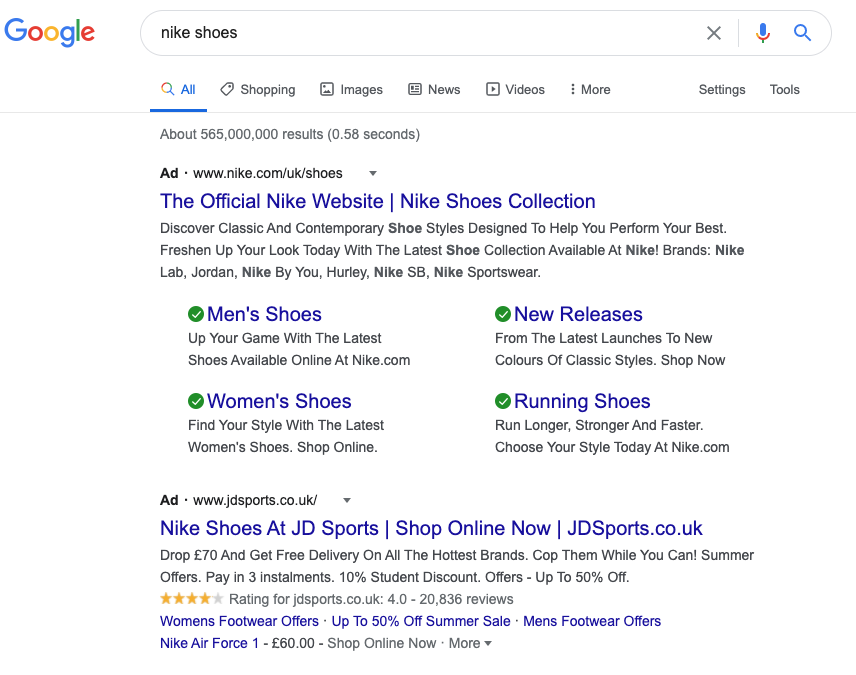
The likelihood is that Nike and Adidas have huge budgets and can outbid you, but bidding on competitors’ keywords that are within your league, in terms of business size and budget will generate more traffic to your store.
Don’t blow you budget
If your PPC campaign isn’t generating results and you end up paying for ads that aren’t generating a return on investment, it’s time to evaluate.
Here are some key indicators that you should be tracking:
- Clicks
- Click-through rate (CTR)
- Quality score
- Cost per click (CPC)
- Cost per conversion/acquisition (CPA)
- Conversion rate (CVR)
- Impression share (CPM)
- Average position
If your PPC campaign starts underperforming, what you will see is multiple indicators producing bad results at once.
For example, a low CTR may be a result of a low average position, and therefore reducing your overall conversion rate.
Like any form of advertising and digital marketing for that matter, it’s extremely important to keep track of ad performance, or you will lose money and your competitors will surpass you.
Facebook Ads Can Increase Store Traffic
Facebook is one of the cheapest and easiest ways to drive online traffic to your store.
To save you time, Facebook has a campaign objective named ‘Store Traffic’, how convenient is that!
Once you’ve selected your objective, you will need to enter all of the standard information like campaign name, Facebook page, store address, and so on.
Now Facebook ads don’t just drive any traffic to your store, they drive detailedtraffic, which are individuals, hand-picked by you, that are likely to make a purchase.
Here are some of the store data you can target by:
- Store country
- Store city (Also useful for retargeting for in-store visits)
- Ads radius (How far you want your ads to reach)
Here are some of the audience data you can target by:
- Location
- Demographics
- Interests
- Behaviors
- Connections
The audience metrics above are part of Core Audiences, one of the three audience selection tools Facebook provides
The second is Custom Audiences, which allows you to reconnect with people that have already engaged with your business, online or offline.
Maybe you’re looking to grow your audience base, but already have a bunch of loyal customers.
Well with Lookalike Audiences, you can reach people that match the interests of your best customers.

What makes a great Facebook ad?
Creating a great Facebook ad is a tricky task, but one that shouldn’t be overcomplicated.
The amount of technology we have at our fingertips is huge, and it can sometimes feel like we need to become a Photoshop wizard in order to create an engaging Facebook ad – but that’s not true.
Follow these 5 steps:
- Create a simple and clear CTA
- Regularly review and amend your audience targeting (if necessary)
- Write a relatable headline (one that’s easy to read)
- Create a vibrant image that stands out
- Include an incentive (discount or promotion)
How to track your ads
In your Facebook ads Manager, by selecting Columns, then Customise Columns, you will be able to see the breakdown of your Store Traffic ad.
Facebook will tell you how many store visits you’ve had, the cost per visit, and a breakdown of the customer demographics your ad reached.
To learn more about your audience and distinguish Facebook ad traffic from other generic online traffic, you will need to install the Facebook Pixel.
The Facebook Pixel is a piece of code that is inserted at the top of every page on your website, just above the </head> tag.
Again, it looks confusing but there are plenty of Facebook technicians that can assist you through the process.
Your Facebook Pixel can be found in your ads manager. First, go to the navigation menu and click on the pixel, you’ll then see your Pixel ID and piece of code to insert.
Here are the various ways to set up your Pixel.

Key Takeaways on How to Drive Traffic to Your Store
Generating online traffic to your store takes time, and it involves a lot of work behind the scenes.
Whether organic SEO, Google ads, PPC or Facebook ads interest you, a healthy combination of all the channels above will take your online traffic to the next level.
Before you run any ads or start your organic journey, you need to be 100% confident with the marketing tool you are using, otherwise you could run into complications that might lose you money.
One of the most important aspects of advertising to understand is quantifiability, or how to measure your ads performance. You could gain a large amount of traffic initially, but it’s about sustaining that traffic to support long term business growth.
 Entrepreneur Resources Your source for small business information
Entrepreneur Resources Your source for small business information